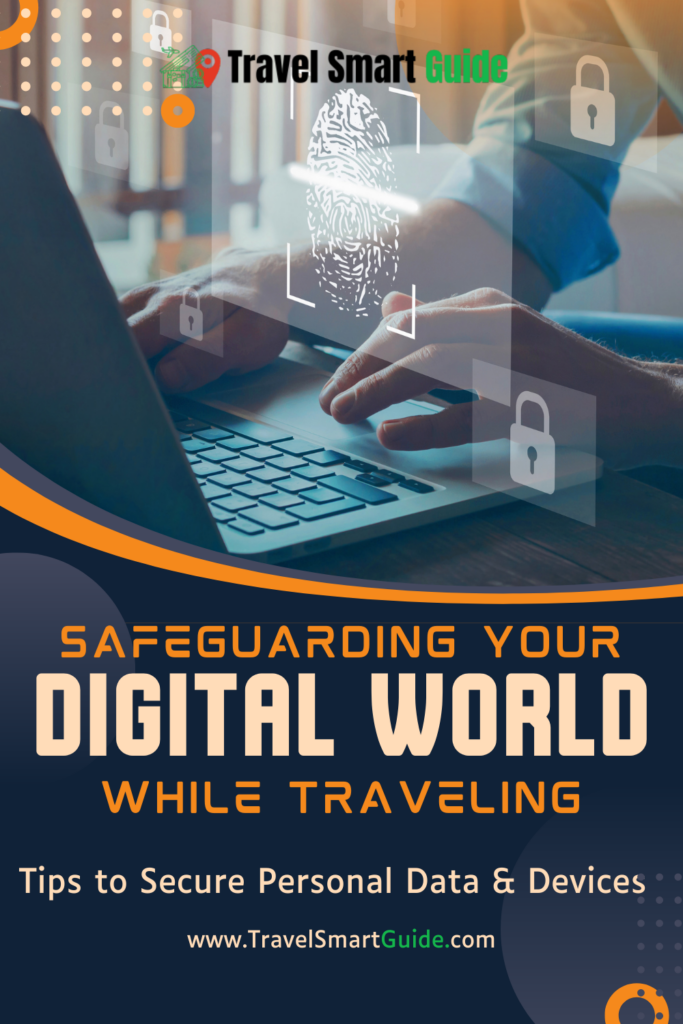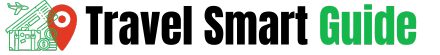Safeguard Your Digital World While Traveling
If you’re like me, you’re always up for a thrilling journey, exploring new horizons and making unforgettable memories. But hold on a sec! Before you set off on your next escapade, let’s talk about a topic that’s not just important but essential: safeguarding your personal data and devices while you’re on the move. I’ve gathered some invaluable tips and insights to help you travel smarter and safer, especially if you’re a jet-setting family with kids and seniors in tow. Embrace being a tech-savvy and digitally-secure traveler.
5 Tips to Secure Personal Data and Devices
In this digital age, our lives are intertwined with technology. Our smartphones, tablets, and laptops contain a treasure trove of personal information. When we travel, we often carry these devices with us, making them vulnerable to various threats.
Tip 1: Update and Encrypt Before You Go
Before you embark on your adventure, make sure all your devices are up-to-date with the latest software and security patches. Hackers often exploit vulnerabilities in outdated systems. Additionally, enable encryption to safeguard your data in case your device falls into the wrong hands.
Tip 2: Be Cautious with Public Wi-Fi
Ah, the convenience of public Wi-Fi! But wait, it’s not always safe. Hackers can lurk on unsecured networks, ready to snatch your sensitive information. Consider using a virtual private network (VPN) to encrypt your internet connection, adding an extra layer of protection.
Tip 3: Two-Step Verification is a Must
Protect your online accounts by enabling two-step verification wherever possible. This means even if someone gets hold of your password, they can’t access your accounts without an additional authentication step. It’s like having a secret code to enter your digital kingdom.
Tip 4: Backup, Backup, Backup
Imagine losing all your vacation photos and important documents due to a device malfunction or theft. Heartbreaking, right? Regularly back up your data to the cloud or an external hard drive. This way, even if the worst happens, you won’t lose your precious memories.
Tip 5: Stay Aware and Be Discreet
When you’re on the go, be cautious about your surroundings. Avoid displaying your devices openly, and don’t overshare personal information in public. Stay alert to your surroundings to prevent potential pickpocketing or theft.
15-Item Traveler’s Safety Checklist (Take a screenshot!)
Before you embark on your adventure, here’s a quick checklist to ensure the safety of your personal data and devices:
✅ Update all devices with the latest software and security patches
✅ Enable encryption on laptops, smartphones, and tablets
✅ Use a reputable VPN to secure your internet connection
✅ Activate two-step verification for online accounts
✅ Regularly back up important data to the cloud or external storage
✅ Use strong and unique passwords for each device and account
✅ Keep devices within your sight and reach at all times
✅ Avoid sharing real-time travel updates on social media
✅ Enable remote wipe functionality on your devices
✅ Disable Bluetooth and location services when not needed
✅ Enable multi-factor authentication on your online accounts
✅ Use an RFID-blocking wallet or bag for credit card protection
✅ Keep a secure digital travel diary instead of a physical journal
✅ Secure your smart home devices before you leave
✅ Research local cybersecurity threats and scams at your destination
Embrace Technology with Caution
Traveling with our devices can enhance our experiences in countless ways, from capturing breathtaking views to staying connected with loved ones. However, this convenience comes with responsibilities. By following these tips and keeping our checklist in mind, we can embark on our adventures with the confidence that our personal data and devices are well-protected.
Check out the following government agencies to beef up your travel planning and ensure the safety of personal data and devices while traveling:
- Federal Trade Commission – Protecting Your Personal Information While Traveling
- U.S. Department of State – Cybersecurity While Traveling
- United Kingdom National Cyber Security Centre – Traveling Securely
- Australian Cyber Security Centre – Travel Tips
- Canadian Centre for Cyber Security – Travel Tips
These resources offer valuable insights from government agencies and cybersecurity experts on how to ensure the safety of personal data and devices while traveling.
Remember, in the digital realm, just as in the physical world, a little caution can go a long way. Smart technology should be your travel companion, not your burden. Stay savvy, stay secure, and let your adventurous spirit roam freely. Have a safe and tech-savvy journey!
FAQs About Traveling Safely with Personal Data and Devices
Q1: Is it really necessary to update my devices before every trip?
Absolutely! Updates often contain security patches that address vulnerabilities. Ignoring updates could leave your devices susceptible to attacks.
Q2: Can’t I just rely on antivirus software to keep my devices safe?
While antivirus software is helpful, it’s not foolproof. It’s crucial to combine it with regular updates, encryption, and cautious online behavior.
Q3: Are free VPNs as effective as paid ones?
Paid VPNs generally offer more robust security features and better encryption. If you’re serious about your online safety, investing in a reputable VPN is worth it.
Q4: How often should I back up my data during my trip?
Consider setting up automatic backups daily, especially if you’re actively using your devices to capture memories or work on the go.
Q5: What should I do if my device gets stolen despite precautions?
First, contact the local authorities. If you’ve enabled tracking features, you might be able to locate your device. Also, ensure you can remotely wipe your device to protect your data.